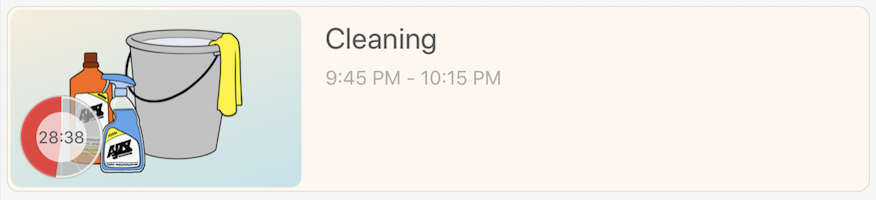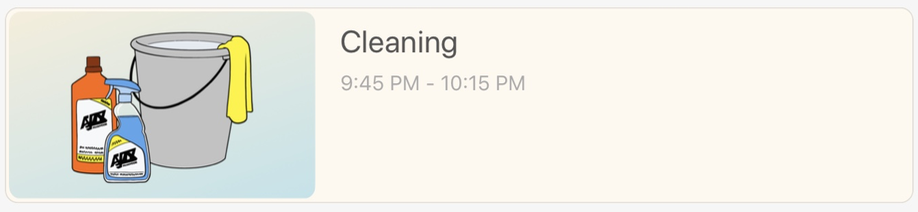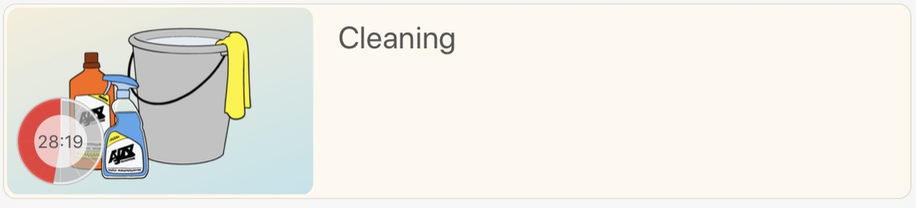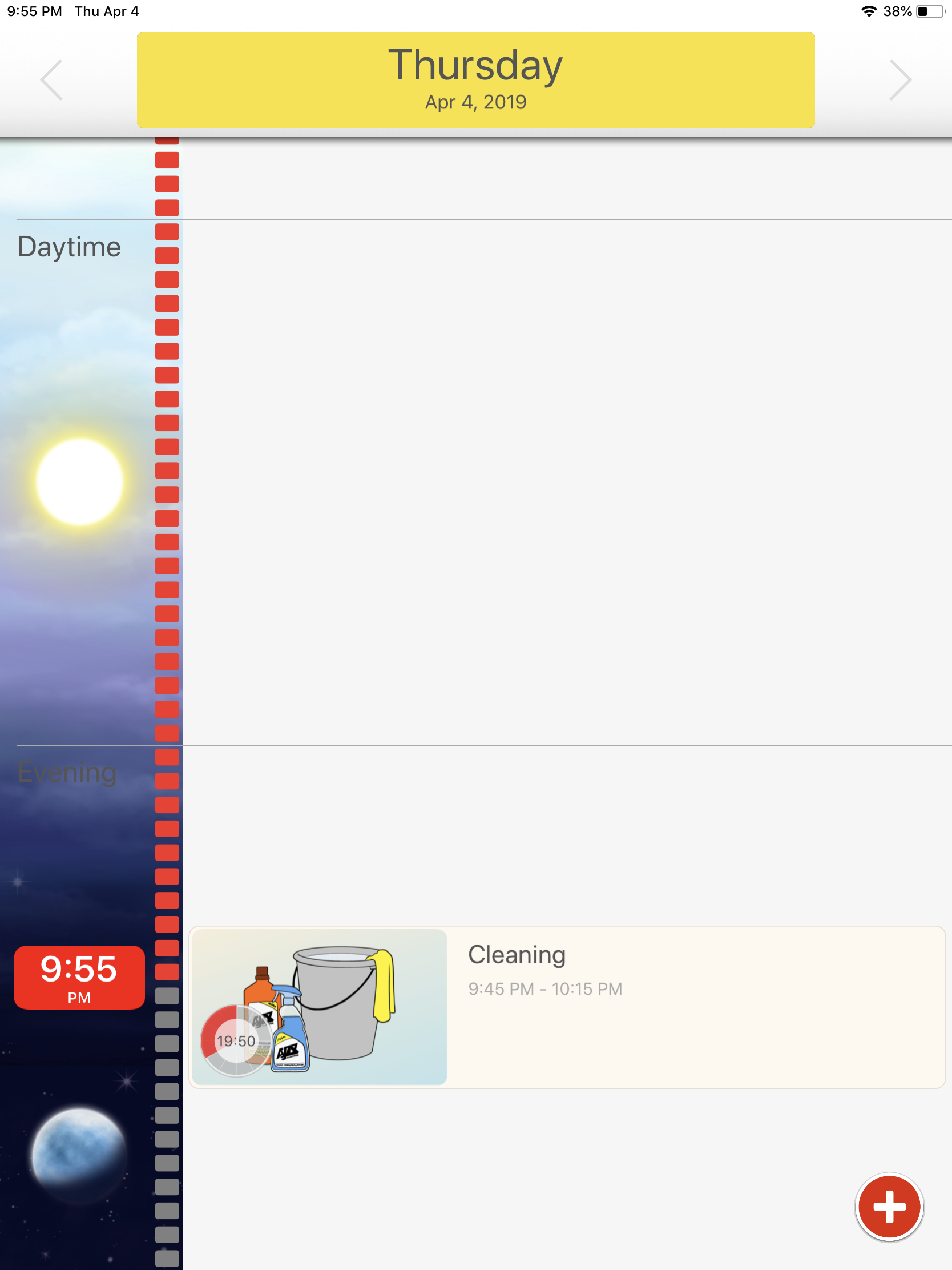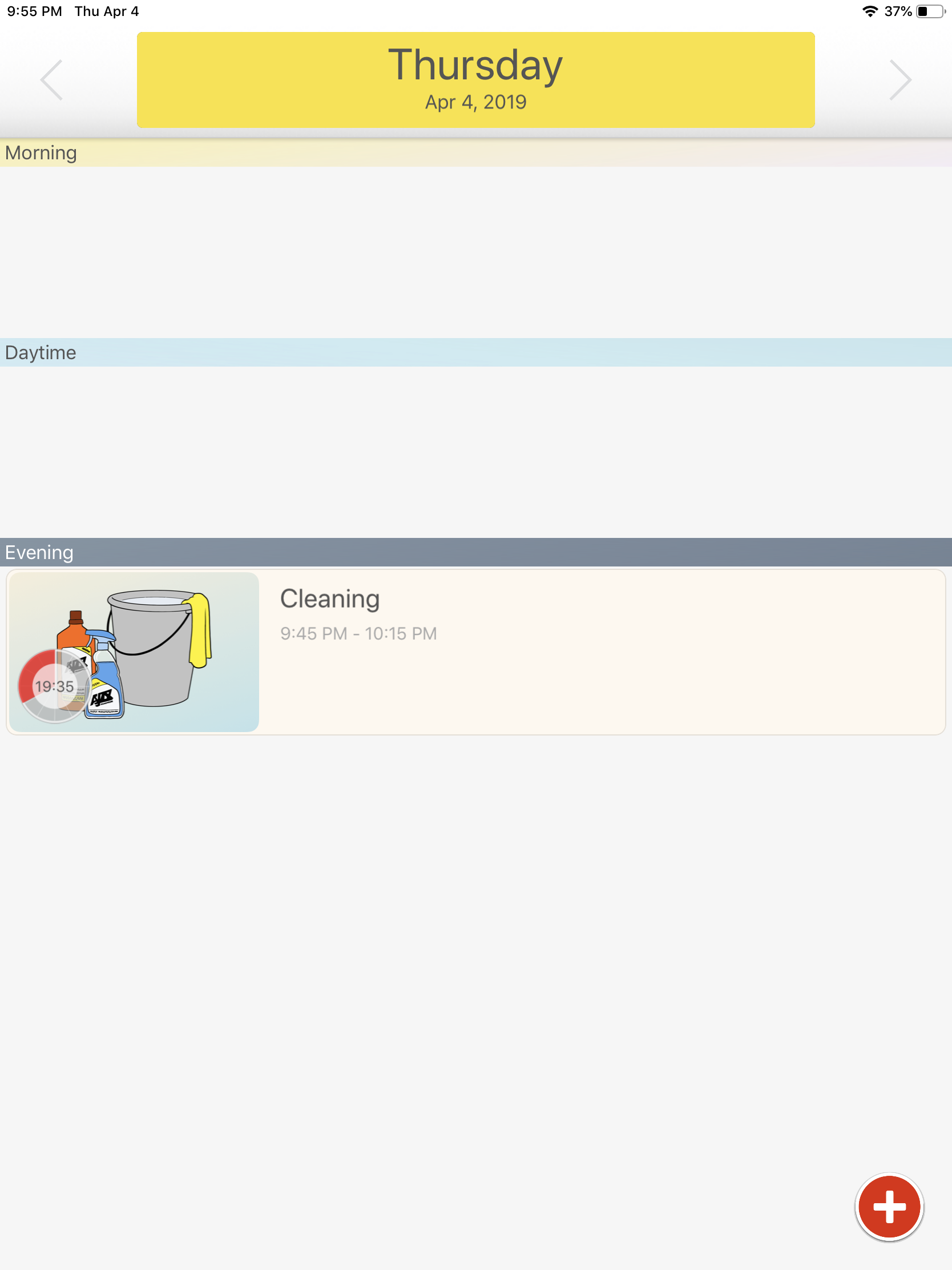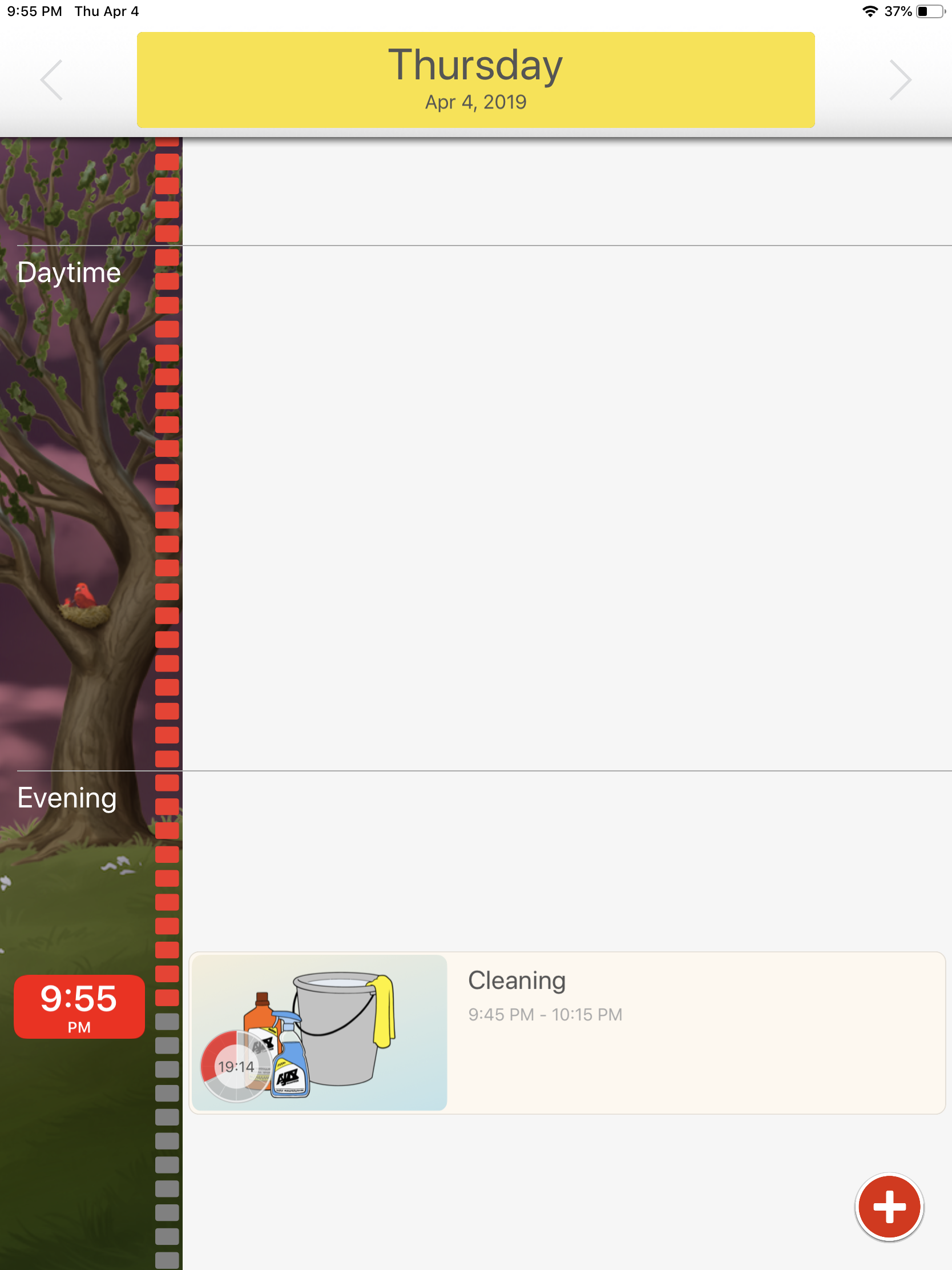Appearance
You can change MemoAssists appearance in order to suit your needs. Head inside MemoAssist tap the red menu button and select “Preferences” -> “Appearance”.
Customized colors
You can customize the weekday colors by tapping on any of the weekdays and then select a color. If you wish to reset to the default colors, simply just turn of “Customized colors”.
Clock
Select between a digital clock face or a classic clock. If you select the “classic clock” MemoAssist will show a from and to classic-clock on the fullscreen task reminder screen.
Countdown timer is enabled by default.
Show countdown timer
Normally when a task begins you will see a red countdown timer. For some people, this may be confusing or not necessary. If you wish NOT to use the count down timer simply turn off the switch.
Countdown timer is switched off.
Show timeinterval turned OFF.
Show time interval
On each task you will by default see a timeinterval in which the task is active. For some people this may be confusing or not necessary. if you wish NOT to see the timeinterval you can turn off the switch.
Theme
You can change between 3 different thems in MemoAssist. To select another look than the current look, pres the theme you wish to select then head back and press “Done”. You should see MemoAssist change the theme immediately.
Has day/night sidebar, clock and time gap between tasks.
Compressed look where time between tasks is left out. No clock visible.
Sidebar changes depending on the time of day and changing of seasons.